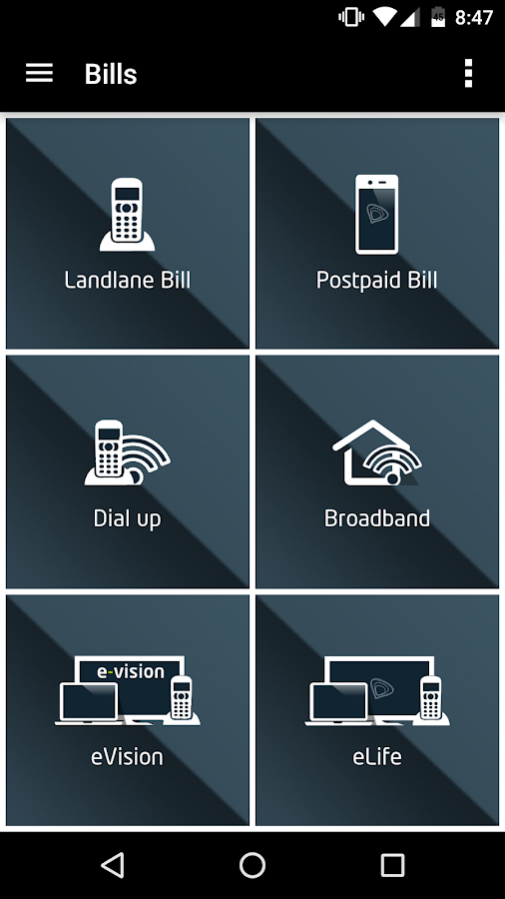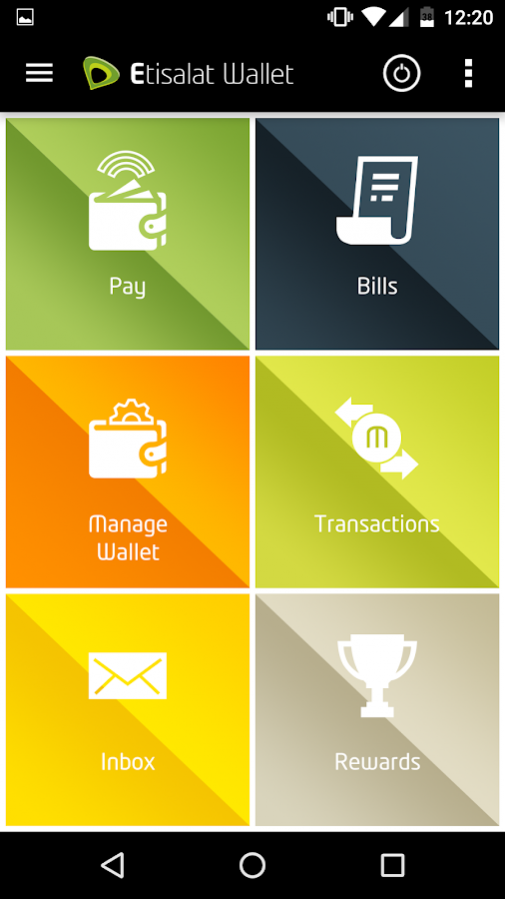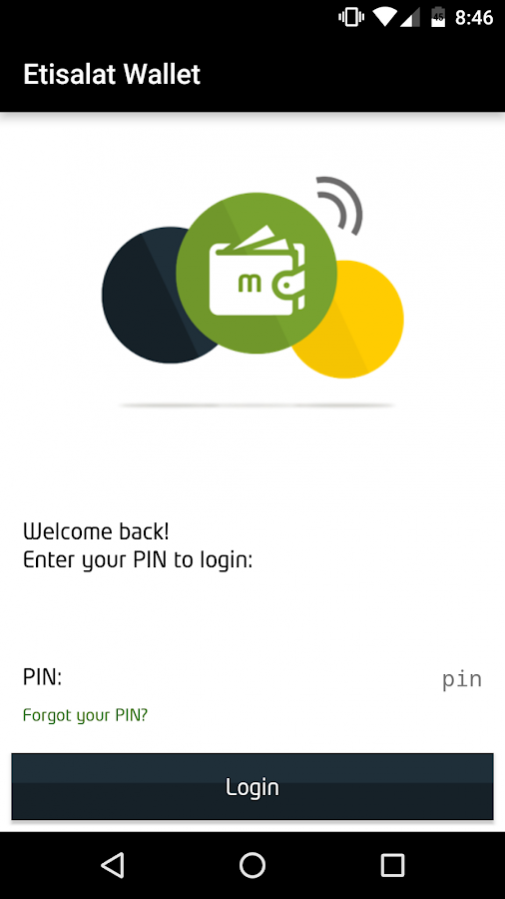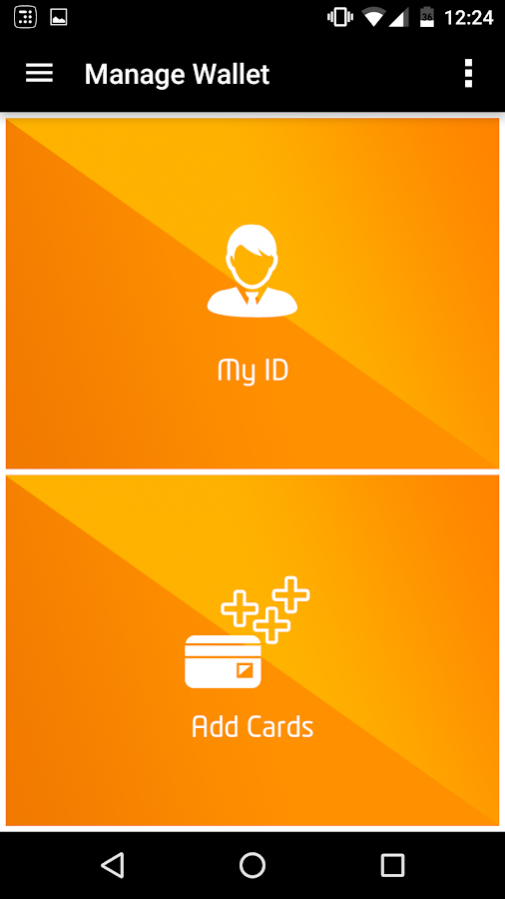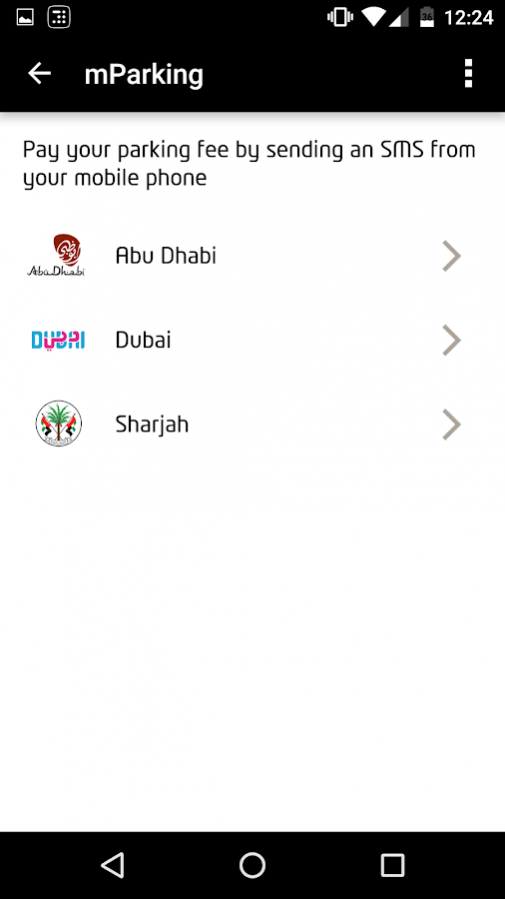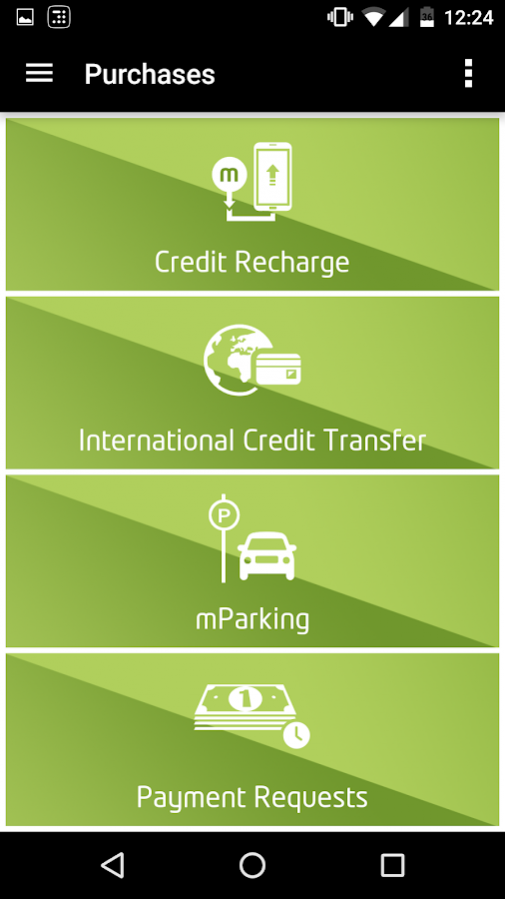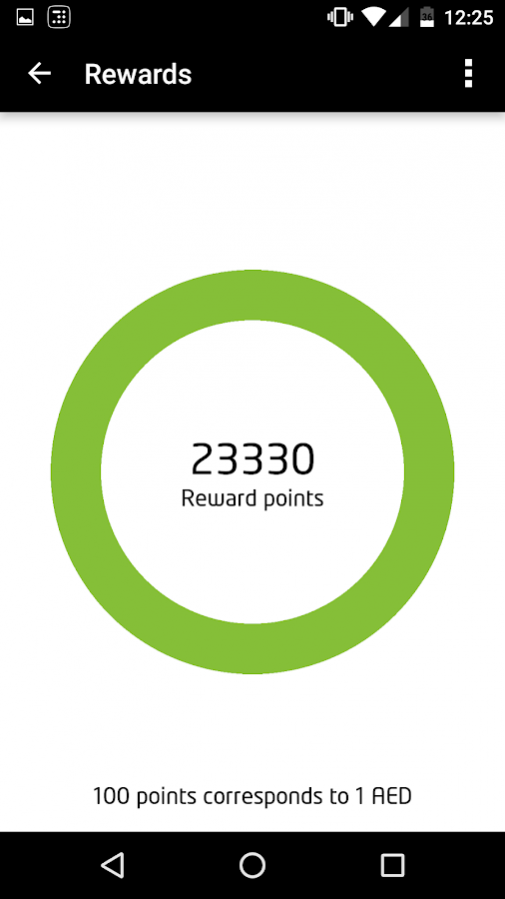Etisalat Wallet 1.0.4
Free Version
Publisher Description
Etisalat Wallet is a new convenient, rewarding and highly secured service from Etisalat that allows you to make purchases, pay utility bills, transportation fees, top-up Etisalat phone and so much more, all using one simple application.
Easy, fast and secure, Etisalat Wallet is accessible 24/7 directly from your phone while you are in UAE or even traveling abroad. There’s no need to carry cash on you anymore because your phone is now your wallet.
Just download the application, link your valid credit card and off you go.
What can I do with Etisalat Wallet?
Enjoy meaningful rewards for each transaction
Pay utility bills
Pay for parking in Dubai, Abu Dhabi or Sharjah
Top up Etisalat phone or accounts of your family members
Pay for goods and services at participated local merchants and big international chains
Be in control of transactions with automatic reports, notifications and account management features
Benefit from the highest level of end-to-end security implemented as a part of the service
How does it work?
Just download Etisalat Wallet, link a valid Payment Card, link your account and start the journey.
About Etisalat Wallet
Etisalat Wallet is a free app for Android published in the Accounting & Finance list of apps, part of Business.
The company that develops Etisalat Wallet is Etisalat UAE. The latest version released by its developer is 1.0.4.
To install Etisalat Wallet on your Android device, just click the green Continue To App button above to start the installation process. The app is listed on our website since 2017-12-31 and was downloaded 19 times. We have already checked if the download link is safe, however for your own protection we recommend that you scan the downloaded app with your antivirus. Your antivirus may detect the Etisalat Wallet as malware as malware if the download link to com.moremagic.etisalat is broken.
How to install Etisalat Wallet on your Android device:
- Click on the Continue To App button on our website. This will redirect you to Google Play.
- Once the Etisalat Wallet is shown in the Google Play listing of your Android device, you can start its download and installation. Tap on the Install button located below the search bar and to the right of the app icon.
- A pop-up window with the permissions required by Etisalat Wallet will be shown. Click on Accept to continue the process.
- Etisalat Wallet will be downloaded onto your device, displaying a progress. Once the download completes, the installation will start and you'll get a notification after the installation is finished.